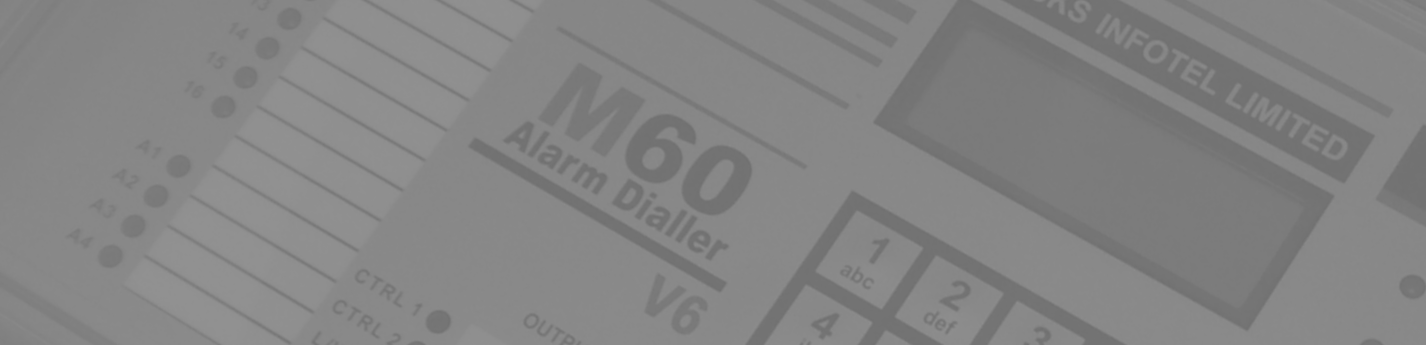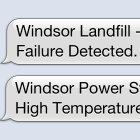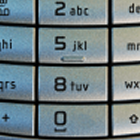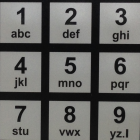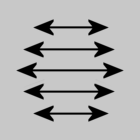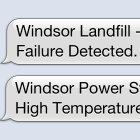
SMS
Allows you to send SMS/Text messages as well as or instead of voice messages to report Alarms
Contact Us »

GSM
Use the GSM Mobile\Cell network as either a dedicated link or as a backup if the landline fails.
Contact Us »

More Channels
You can upgrade your number of channels to 8, 16, 32 or 56 individual inputs.
Contact Us »

Event Viewer
Allows you easily view past alarm events, outgoing calls & alarm cancellations on the LCD display.
Contact Us »
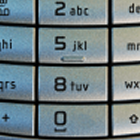
'0' Key
Allows you to press the '0' key on your phone whilst listening to an alarm call to cancel the M60.
Contact Us »
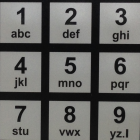
Keypad Upgrade
Allows you to change the outgoing alarm numbers directly on the M60, it comes in 5, 15 and unlimited changes.
Contact Us »
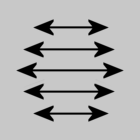
Channel to Roster
Each alarm channel when activated will dial a dedicated list of telephone numbers. E.g. Channel 1 will dial Roster 1, Channel 2 will dial Roster 2 etc.
Contact Us »

Auto Roster
The M60 will automaticly switch between the rosters depending on the time and day. E.g Day,Night and Weekend.
Contact Us »

Auto Isolate
Allows the user to setup via the menu the time periods and days that the M60 will detect and deal with active alarms.
Contact Us »

Central Station
The Central station allows you to easily monitor and log alarms from multiple M60s from a dedicated PC.
Contact Us »

Roster Expantion
As standard an M60 comes with 3 Rosters (Dialout lists), this can expanded.
Contact Us »

Phone Number Expantion
As standard each roster (Dialout list) on an M60 can hold a maximum of 5 telephone numbers, this can be expanded.
Contact Us »

Recycle After Cancellation
If the M60 still has an alarm active X minutes after it has been Cancelled, it will start calling out again to report the alarm is still active.
Contact Us »